Earlier I posted a link to that would help those who want to use Photoshop brushes and Vicki Avcin who is one craftsuprints talented designers and expert PSP user has very kindly offered the following advice:
Just one thing with this........they say to get a script to convert the .png to a .pspbrushscript file.
I'd recommend not doing that step or you'll be waiting for about an hour for PSP to open if you make all your files into brushfiles.
Use the abrview to export the .png thumbnail files into a folder where you will find them. Then when you want to use a particular brush, open the .png in PSP and export just that brush to PSP.
The more brushfiles you put in the PSPBrush Folder the longer it will take to load the program.
Its the same as we teach with the fonts.....the more you put into a default folder in the program the longer the program takes to load.
You are better off only adding only what you need as everytime you open a program your computer goes through the motion of 'looking and adding' all components of that program, so the more you have the longer it takes.
Use the abrview to export the .png thumbnail files into a folder where you will find them. Then when you want to use a particular brush, open the .png in PSP and export just that brush to PSP.
The more brushfiles you put in the PSPBrush Folder the longer it will take to load the program.
Its the same as we teach with the fonts.....the more you put into a default folder in the program the longer the program takes to load.
You are better off only adding only what you need as everytime you open a program your computer goes through the motion of 'looking and adding' all components of that program, so the more you have the longer it takes.
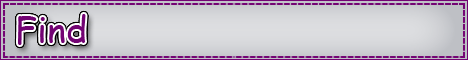
No comments:
Post a Comment